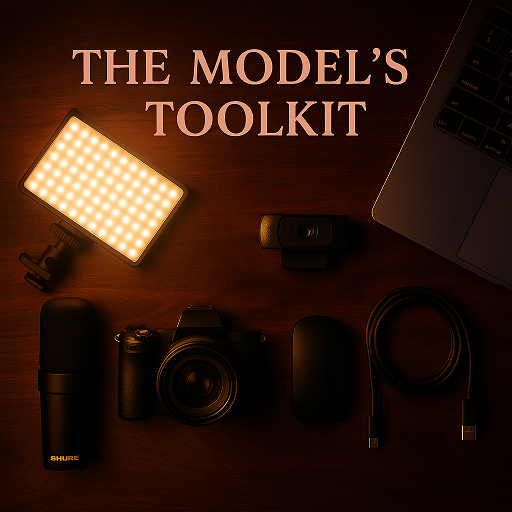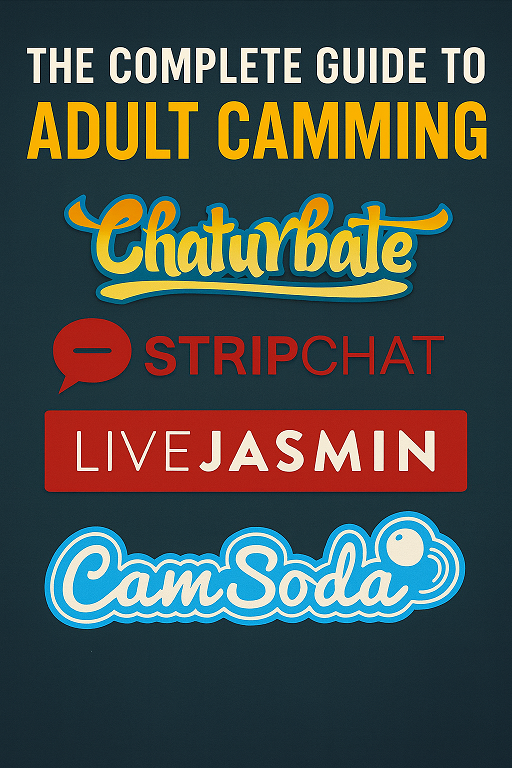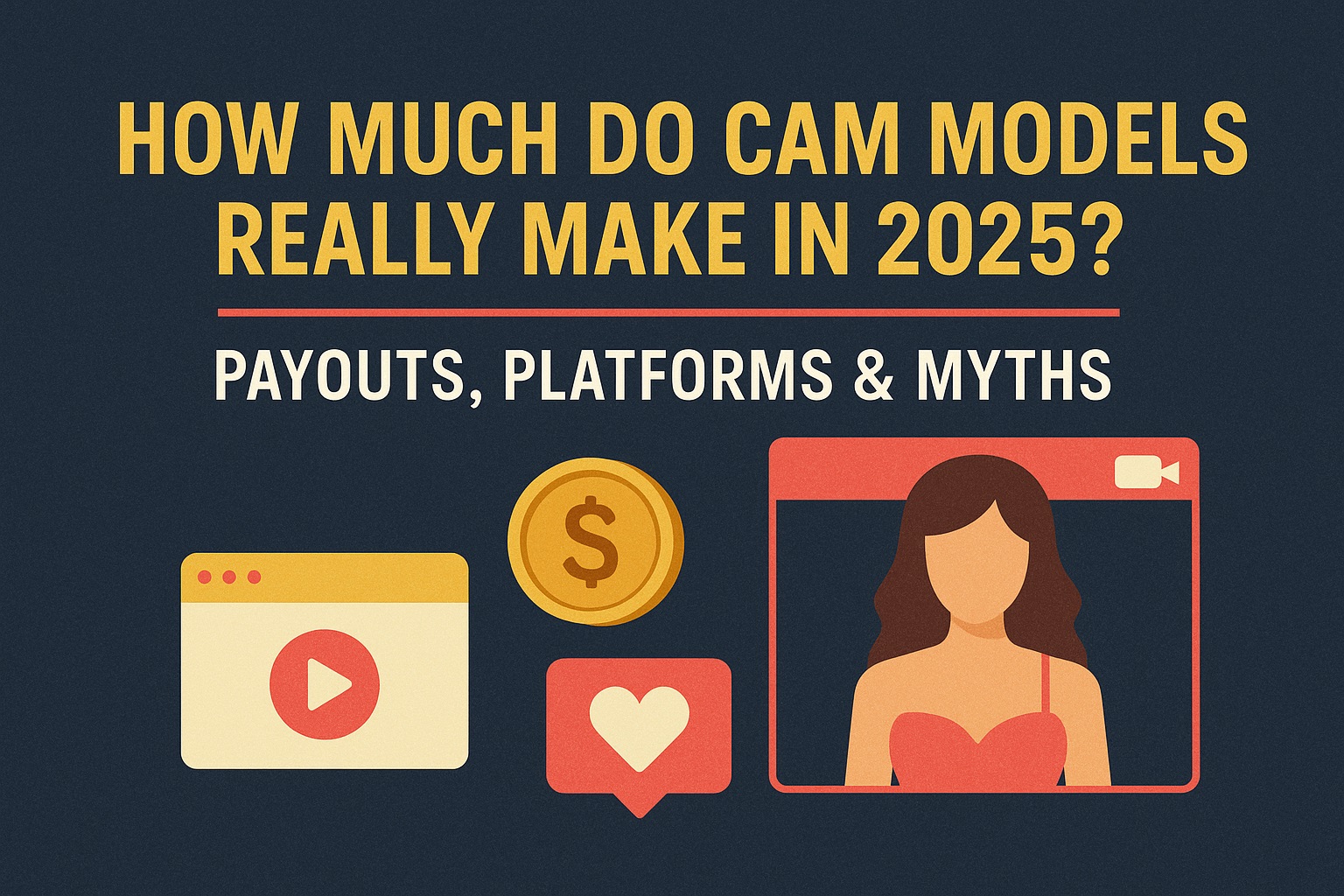1. Can’t I Just Use My Phone? Why Equipment Matters More Than You Think
Most people starting out look at their iPhone or Samsung and think, “That’s got a good camera, why would I need anything else?” And honestly, it’s not a stupid question. Modern phones shoot in 4K, they’ve got clever AI filters, and they’re dead easy to set up. But here’s the catch: phones aren’t built for hours of live broadcasting.
-
Overheating: Run a cam show for an hour on your iPhone and you’ll feel it getting hot. Hot phones throttle performance, which makes video stutter or apps crash.
-
Battery drain: Unless you’re plugged in, you’ll go from 100% to “low power mode” before you’ve even finished your session.
-
Unwanted notifications: Texts, WhatsApps, spam calls — all popping up mid-show unless you faff about with Do Not Disturb.
-
Limited control: Phones “guess” what settings look good. That’s fine for selfies, but it makes your skin look plastic and your room lighting weird.
Now compare that to a proper webcam or a mirrorless camera:
-
They plug in, so you don’t worry about battery.
-
They give you stable, controllable video.
-
They don’t bombard you with personal notifications.
-
They’re supported by all the pro streaming software like OBS Studio.
So yes, you can start on a phone — many models do. But if you’re serious about turning this into a proper income stream, investing in a camera is one of the smartest early moves.
2. Choosing the Right Camera (Beginner to Pro)
Your camera is your audience’s window into your world. It’s the thing that makes viewers think “she looks professional” versus “she looks like she’s on a dodgy video call.”
Webcams (easy, affordable, plug-and-play)
-
Logitech Brio 4K – classic choice, streams in 4K/30fps or 1080p/60fps. Reliable autofocus and good colour.
-
Logitech MX Brio – newer model with a better sensor for low light. Handy if you stream evenings and your room isn’t floodlit.
Mirrorless Cameras (cinematic look, shallow background blur)
-
Sony ZV-E10 – designed for creators, flip screen for framing, autofocus that locks on your eyes.
-
To connect a mirrorless to your computer, you’ll need a capture card like the Elgato Cam Link 4K. It takes the HDMI output from your camera and turns it into a webcam signal for your computer.
When to pick what:
-
Just starting, small budget, want easy setup → webcam.
-
Want to stand out with pro quality, soft background blur → mirrorless + capture card.
-
Streaming daily and need reliability → stick with webcam until you’ve built consistency.
3. Lighting: The Secret Weapon for Looking Your Best
Here’s the thing: your lighting matters more than your camera. Even a £1,500 Sony will look rubbish in a dark room. But a cheap webcam looks fantastic with good lighting.
Why lighting matters
Think of lighting like makeup for your whole body. It smooths your skin, sharpens details, and makes colours pop. Without it, you look grainy and washed out. With it, you look polished and flattering.
Key terms explained
-
Key light: the main light shining on you.
-
Fill light: a softer light that fills in shadows on the other side of your face.
-
Back light (or hair light): light behind you that makes you pop out from the background.
Lighting products worth your money
-
Elgato Key Light – bright, dimmable, clamps to your desk, controlled via app.
-
Elgato Key Light Neo – smaller, cheaper, USB-powered. Perfect for travel or tight spaces.
Pro tip: Raise your lights slightly above eye level and angle them down. It reduces harsh shadows under your nose and chin, and avoids the dreaded “horror movie” look.
4. Sound: Why Audio Can Make or Break Your Stream
People think camming is all about visuals. But audio is just as important. Imagine trying to flirt with someone if you can’t understand half of what they’re saying. Frustrating, right? That’s why your mic is crucial.
Dynamic vs condenser (explained simply)
-
Dynamic mic: like a spotlight. Picks up mainly what’s right in front of it. Perfect if your room is noisy. Example: Shure MV7.
-
Condenser mic: like a floodlight. Picks up more detail but also more background noise. Great if you’ve got a quiet, treated room. Example: RØDE NT1 5th Gen.
If you go condenser, you’ll likely need an audio interface — something like the Focusrite Scarlett Solo (4th Gen). That plugs your mic into your computer with proper sound quality.
Software that cleans up your sound
-
NVIDIA Broadcast (needs an RTX graphics card) removes background noise and room echo.
-
Krisp works on any computer and does a similar job with AI noise removal.
Clear sound = viewers can hear every word, laugh, or gasp. That’s what keeps them engaged.
5. Internet: The Invisible Lifeline
You can have the best camera, lighting, and sound in the world, but if your internet can’t handle it, your show is dead on arrival.
What to test
Go to fast.com or Speedtest. Look at upload speed. For smooth HD streaming:
-
Aim for 6–10 Mbps upload for 1080p.
-
You can scrape by on 3–5 Mbps if you stick to 720p.
Why wired is better
Wi-Fi is like shouting across the room. Ethernet is like whispering in someone’s ear. If possible, plug your PC directly into the router. It cuts disconnects and keeps the bitrate stable.
6. Streaming Software: Your Digital Studio
This is where you go from “random video call” to “professional broadcast.”
-
OBS Studio – free, open-source, lets you add scenes, overlays, text, and switch views.
-
Streamlabs Desktop – based on OBS, but with built-in widgets and easier setup.
-
ManyCam – good if you want to use your phone as a second camera or add fun effects.
Think of it like this: OBS is your mixing desk. It lets you decide how your show looks, what people see, and when. Instead of one boring shot, you can create multiple layouts — chatting close-up, full-body, “private mode.” It makes your show look worth paying for.
7. Payouts: Getting Paid Without Losing Sleep
One of the first shocks new models get is that you can’t just whack in your PayPal and cash out. PayPal and many banks ban adult payments. That’s why cam sites use specialist payout partners.
Common payout processors
-
Paxum – trusted in the adult industry, lets you receive in USD/EUR and withdraw locally.
-
CosmoPayment – instant payout card; you can withdraw at ATMs worldwide.
-
Wise – not adult-specific but great for currency conversion and bank transfers.
Before you even sign up to a cam site, make sure you’ve got at least one of these set up. It saves you weeks of delay waiting for verification.
8. Taxes Made Simple
You’re self-employed. That means you’re responsible for your taxes. Don’t bury your head in the sand — it’ll bite you later.
-
UK: Register for HMRC Self Assessment. Track income and expenses, file once a year.
-
US: Fill in a W-9 form if you’re American, or a W-8BEN form if you’re not. Platforms will use these to figure out tax withholding. You’ll likely file on Schedule C at year-end.
Remember: equipment, lights, internet bills, even part of your rent count as expenses. Keep receipts. Taxes are boring, but they’re part of treating this like a business.
9. Safety and Privacy: Protecting Yourself
Being online carries risks. Models face three main issues: stolen content, identity leaks, and scammers.
-
Content theft: If your videos show up on other sites, you can file a DMCA takedown. There are also services that do this for you.
-
Non-consensual image sharing: Use StopNCII to hash and block your images before they spread.
-
Identity safety: Always use a stage name. Separate emails. No personal photos in the background. And use 2FA (two-factor authentication) on every account.
Scammers will always try to lure you off-platform with promises of big money. Don’t bite. If they won’t pay through the site, they weren’t serious.
10. Building Your Brand
Gear gets you quality. Branding gets you recognition.
-
Pick a stage name and stick to it everywhere.
-
Use consistent photos, colours, and bios.
-
Have a schedule and post it. Consistency makes viewers into regulars.
OBS overlays, banners, and tip menus make you look pro and justify higher rates.
11. Final Toolkit Checklist
-
Camera: Logitech Brio 4K or Sony ZV-E10.
-
Lighting: Elgato Key Light.
-
Mic: Shure MV7.
-
Software: OBS Studio.
-
Internet: wired Ethernet with 6+ Mbps upload.
-
Payouts: Paxum, CosmoPayment, Wise.
-
Taxes: W-9 or W-8BEN, HMRC Self Assessment.
-
Safety: StopNCII, DMCA Takedowns.